News

News : Sanctions For “Bulletproof” Hosting Firm
25 November 2025The United States, United Kingdom and Australia have jointly sanctioned Russian web hosting company Media Land and several related firms, alleging that the group provided resilient infrastructure used by ransomware gangs and other cybercriminals. Coordinated Action Against a Cross Border Threat The announcements were made on 19 November by the […]
Tagged Hosting, Media Land, Sanctions
News : Gemini 3 Thought It Was Still 2024
25 November 2025Google’s new Gemini 3 model has made headlines after AI researcher Andrej Karpathy discovered that, when left offline, it was certain the year was still 2024. How The Discovery Happened The incident emerged during Karpathy’s early access testing. A day before Gemini 3 was released publicly, Google granted him the […]
Tagged AI, Gemini 3, Google
Company Check : Cloudflare Outage Was NOT a Cyber Attack
25 November 2025Cloudflare CEO Matthew Prince has clarified that its recent global outage was caused by an internal configuration error and a latent software flaw rather than any form of cyber attack. A Major Disruption Across Large Parts Of The Internet The outage of internet infrastructure company Cloudflare began at around 11:20 […]
Tagged Cloudflare, Cyber Attack, Outage
Security Stop-Press: WhatsApp Flaw Exposed Billions of Phone Numbers
25 November 2025Researchers have uncovered a privacy weakness in WhatsApp that allowed the confirmation of 3.5 billion active accounts simply by checking phone numbers. A team from the University of Vienna and SBA Research found that WhatsApp’s contact discovery system could be queried at high speed, letting them generate and test 63 […]
Also posted in Security Tagged Phone Numbers, Privacy, Security, WhatsApp
Sustainability-In-Tech : Powering AI Data Centres Using Hot Rocks
25 November 2025Exowatt, a Sam Altman-backed energy startup, plans to revolutionise AI data centre energy consumption by harnessing the power of concentrated solar energy stored in high-temperature hot rocks to provide round-the-clock, dispatchable electricity. A Viable Alternative to Traditional Grid-Based Power? Co-founded by Hannan Happi, who has a background in energy innovation […]
Also posted in Sustainability Tagged AI, Data Centres, sustainability
Video Update : Collaborate (Directly) In TEAMS Chats With Copilot
25 November 2025You can now take your TEAMS chats to the next level by inviting Microsoft Copilot to the chat. You now have all the power of the AI at your fingertips, without having to leave a TEAMS chat and you can collaborate like never before … fascinating stuff ! [Note – […]
Tagged AI, Copilot, Teams
Tech Tip – Read Emails with Immersive Reader in Outlook
25 November 2025Did you know you can turn any message into a dyslexia‑friendly view that reads it aloud and even translates it on the fly? It’s perfect for listening to long emails while you’re busy with something else. To read an email with Immersive Reader: – Open the email you want to […]
Also posted in Tech Tip Tagged Emails, Immersive Reader, Outlook
Featured Article : AI Assistants Write Your Prompts And Do Your Shopping For You
19 November 2025Two new launches from Hero and Google show how everyday digital tasks are moving towards full automation, with prompt writing and online shopping now handled largely by AI rather than users. A Clear Move Towards Automated Digital Tasks AI tools have become familiar, yet many still require people to know […]
Tagged AI, AI Assistants, Automation, Shopping
Tech Insight : How Data Centre Investment Just Overtook Oil
19 November 2025Global investment now favours data centres over new oil supplies, reflecting the scale of electricity demand created by AI and the increasing importance of digital infrastructure to national economies. Data Spending Overtakes Oil For The First Time The International Energy Agency has reported that global spending on data centres will […]
Tagged Data Centre, Investment, Oil
News : Google AI Tools Let Anyone Build Interactive Map Projects
19 November 2025Google has introduced a new set of AI tools that allow developers and non-technical users to build interactive map projects from simple text prompts, marking one of the biggest upgrades to Google Maps Platform in years. AI Agents Designed To Build Projects, Not Just Maps Google Maps has long been […]
Tagged AI, Google, Google Maps
News : Apple Partner Programme Cuts App Store Fees For Mini App Makers
19 November 2025Apple has introduced a new Mini Apps Partner Programme that halves App Store commissions for qualifying mini apps to 15 percent, marking a significant shift in how Apple wants developers to build and monetise app-within-app experiences. A New Approach To App Store Revenue Apple has announced that developers who host […]
Tagged App Store, Apple, Fees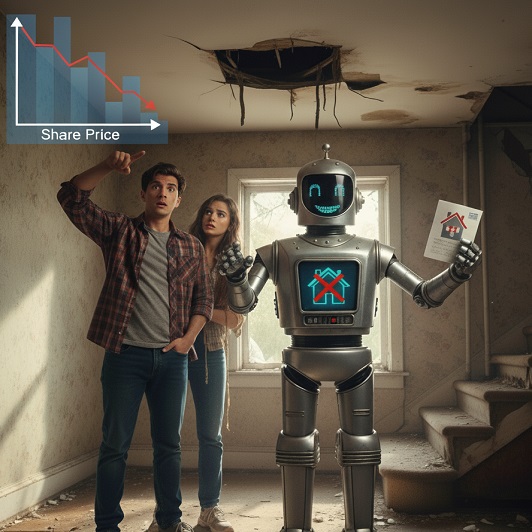
Company Check : Rightmove Shares Slide Over Major AI Investment
19 November 2025Rightmove’s share price has fallen by more than a quarter after the UK’s biggest property portal told investors it will slow near-term profit growth in order to fund a major new programme of artificial intelligence investment. Rightmove Shares Plunge Rightmove used its early November trading update to outline a significant […]
Tagged AI, Rightmove, Shares
