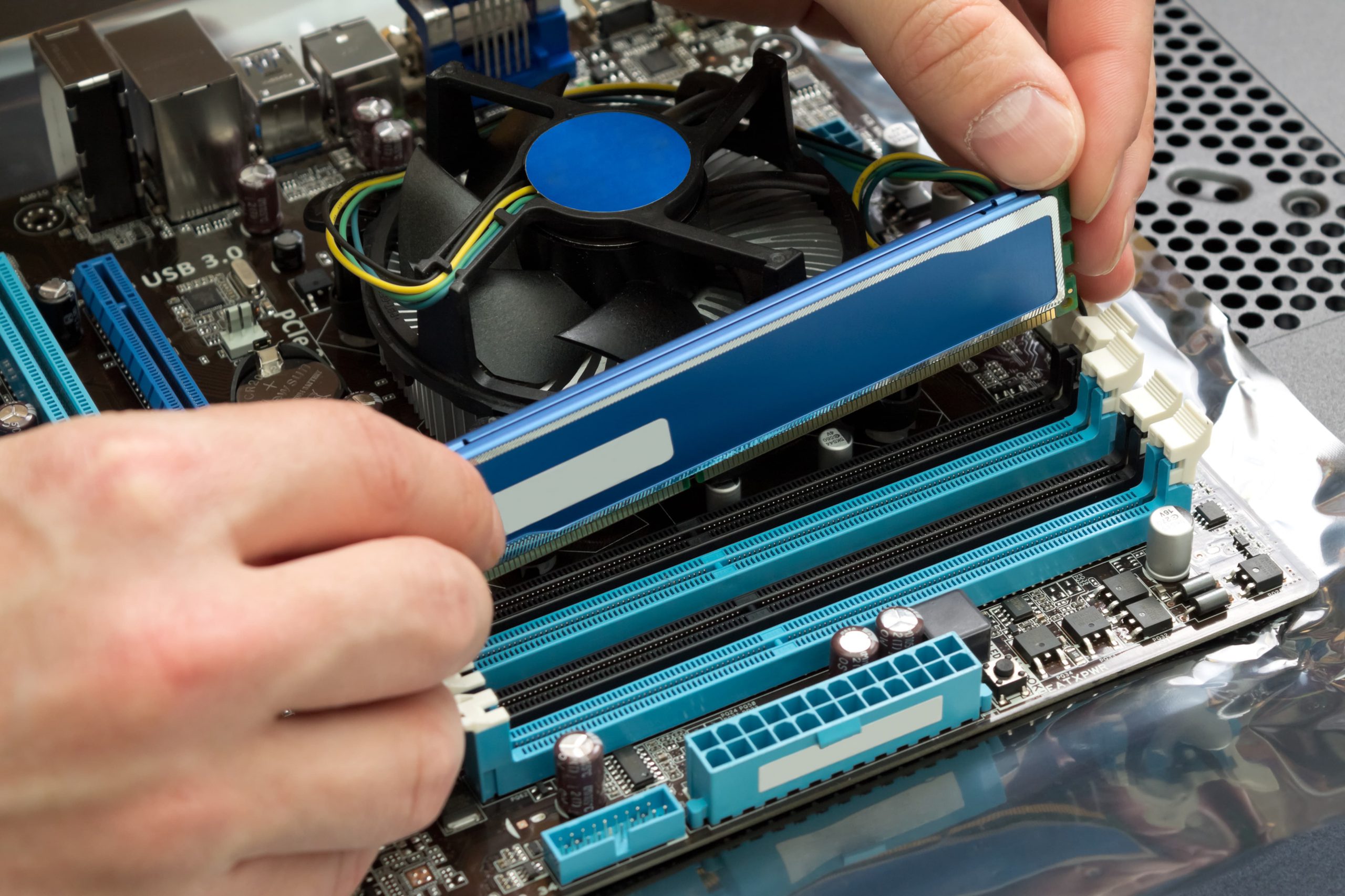
In Windows 10, if you would like a fast and easy way to stay organised by instantly getting a birds-eye view of each tab that you have open without interrupting the flow of your work this tip is for you.
– Click on the tab part of the current window that you are working on.
– Drag the tab and ‘bounce’ it against the side of the screen.
– All the other windows you have open will appear on the opposite side of the screen.
– Select which window you would like to fill the open space.




